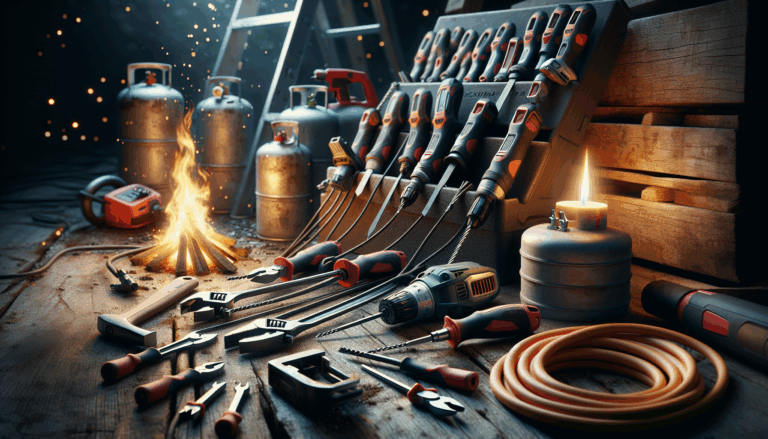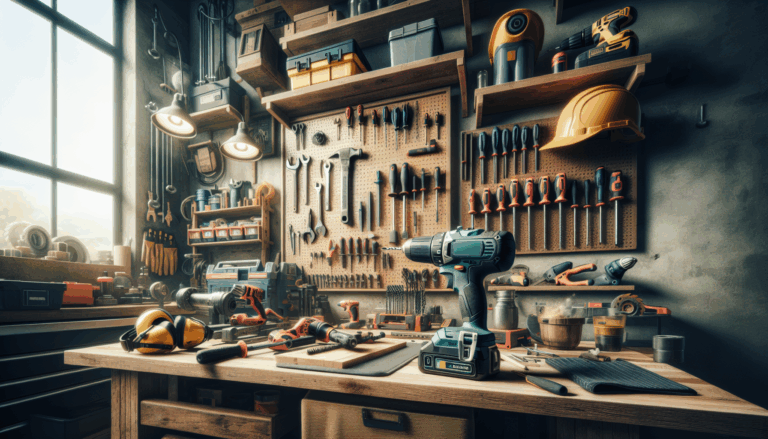What are some important safety features to consider when using power tools like drills or saws?

Introduction to Safety Features
Using power tools can significantly enhance productivity, but it also comes with inherent risks. Understanding the importance of safety while operating these tools is crucial for preventing accidents and injuries. According to the National Safety Council, approximately 400,000 injuries related to power tools occur annually in the U.S. alone [Source: National Safety Council]. Some common risks include electrical hazards, inadvertent contact with moving parts, and the improper use of tools leading to loss of control. It’s vital for users to be aware of these dangers and take the necessary precautions. Proper training, using the right personal protective equipment (PPE), and adhering to safety protocols can mitigate these risks and help ensure a safer working environment when using power tools [Source: OnePowerTool].
Personal Protective Equipment (PPE)
When using power tools, proper personal protective equipment (PPE) is crucial to ensure safety and minimize the risk of injury. Here are the essential types of PPE to consider:
- Safety Goggles: Protects the eyes from flying debris, dust, and splashes. They should fit snugly and provide a wide field of vision. Look for goggles with anti-fog and scratch-resistant coatings [Source: One Power Tool].
- Gloves: Gloves protect hands from cuts, abrasions, and chemical exposure. Depending on the task, choose gloves made of cut-resistant materials or rubber for better grip and protection against sharp edges [Source: One Power Tool].
- Ear Protection: Earplugs or earmuffs are necessary when using loud power tools to protect hearing from potential damage. NIOSH recommends a noise reduction rating (NRR) of at least 20 dB for effective hearing conservation [Source: One Power Tool].
- Respirators: In environments where dust, fumes, or chemicals are present, wearing a respirator can safeguard the lungs. Ensure the respirator fits properly to provide an effective seal [Source: One Power Tool].
- Aprons and Protective Clothing: Wearing an apron or protective clothing can shield your skin and clothing from sharp objects, splashes, and flying debris [Source: One Power Tool].
Always ensure that your PPE is suitable for the specific power tool you are using to maximize safety on the job.
Basic Safety Procedures and Safeguards
Following fundamental safety procedures when using hand and portable power tools is essential to minimize risks and promote a safe working environment. Here are key safety practices to consider:
- Personal Protective Equipment (PPE): Always wear appropriate protective gear such as safety glasses, gloves, and hearing protection, which can prevent injuries from flying debris, cuts, and loud noises [Source: One Power Tool].
- Tool Maintenance: Regularly inspect and maintain tools to ensure they are in safe working condition. This includes checking for any loose parts, cleaning the tool, and ensuring that safety guards are in place.
- Work Environment: Keep the work area clean and well-lit. Remove any clutter and ensure that the floor is free of tripping hazards to reduce distractions and the likelihood of accidents.
- Proper Handling and Use: Use tools only for their intended purpose and follow the manufacturers’ instructions carefully. Avoid wearing loose clothing and jewelry that can entangle with moving parts.
- Safe Power Supply: Ensure that cords and connections are in good condition, and avoid using tools in wet or damp conditions unless designed for such use to reduce the risk of electrical shock.
- Disconnect Power When Not in Use: Always unplug tools when changing accessories or making adjustments to prevent accidental activation.
- Training and Awareness: Ensure all users are properly trained in the safe operation of the tools they are using [Source: One Power Tool].
These practices are not only crucial for personal safety but also promote a culture of safety within the workplace or home project.
30 Tips for Hand and Power Tool Safety
Here are some practical tips for enhancing safety when using hand and power tools:
- Wear Personal Protective Equipment (PPE): Always use appropriate PPE, including safety goggles, gloves, and ear protection to reduce the risk of injury from flying debris, sparks, or loud noises [Source: One Power Tool].
- Inspect Tools Before Use: Check tools for any damage or defects before use to avoid accidents that could result from equipment failure [Source: One Power Tool].
- Follow Manufacturer Instructions: Adhere to the specific guidelines provided by tool manufacturers [Source: One Power Tool].
- Keep Work Area Organized: Maintain a clean workspace to minimize hazards [Source: One Power Tool].
- Use the Right Tool for the Job: Select tools appropriate for the task at hand [Source: One Power Tool].
- Avoid Distractions: Stay focused while using power tools to prevent accidents [Source: One Power Tool].
- Secure Materials Properly: Ensure that materials are secured and stable before operating machines [Source: One Power Tool].
- Disconnect Power: Always turn off and unplug tools when changing accessories [Source: One Power Tool].
- Use Guards and Safety Features: Ensure safety guards and operational safety features are functional [Source: One Power Tool].
- Learn First Aid: Familiarize yourself with basic first aid procedures for cuts, burns, and electrical shocks.
Conclusion
Understanding and implementing safety features when undertaking DIY projects is essential for ensuring a successful and injury-free experience. Prioritizing safety tools and techniques can prevent accidents and increase confidence while working with power tools.
Maintain your tools in good working condition through regular inspections for wear and tear and ensure proper storage. Keeping these safety principles at the forefront will facilitate a more enjoyable and productive DIY journey [Source: One Power Tool].
Sources
- One Power Tool – How Important is Safety When Using Power Tools?
- One Power Tool – What are Non-Sparking Tools and Why are They Important for Safety When Using Power Tools?
- One Power Tool – What are Some Safety Tips for Using an Electric Hammer Drill?
- One Power Tool – What are the Features of a Good Electric Hand Drill?
- One Power Tool – Power Tool Usage Projects Basics
- One Power Tool – What Home Improvement Projects Can Be Accomplished with Power Tools?
- National Safety Council – Power Tools Safety