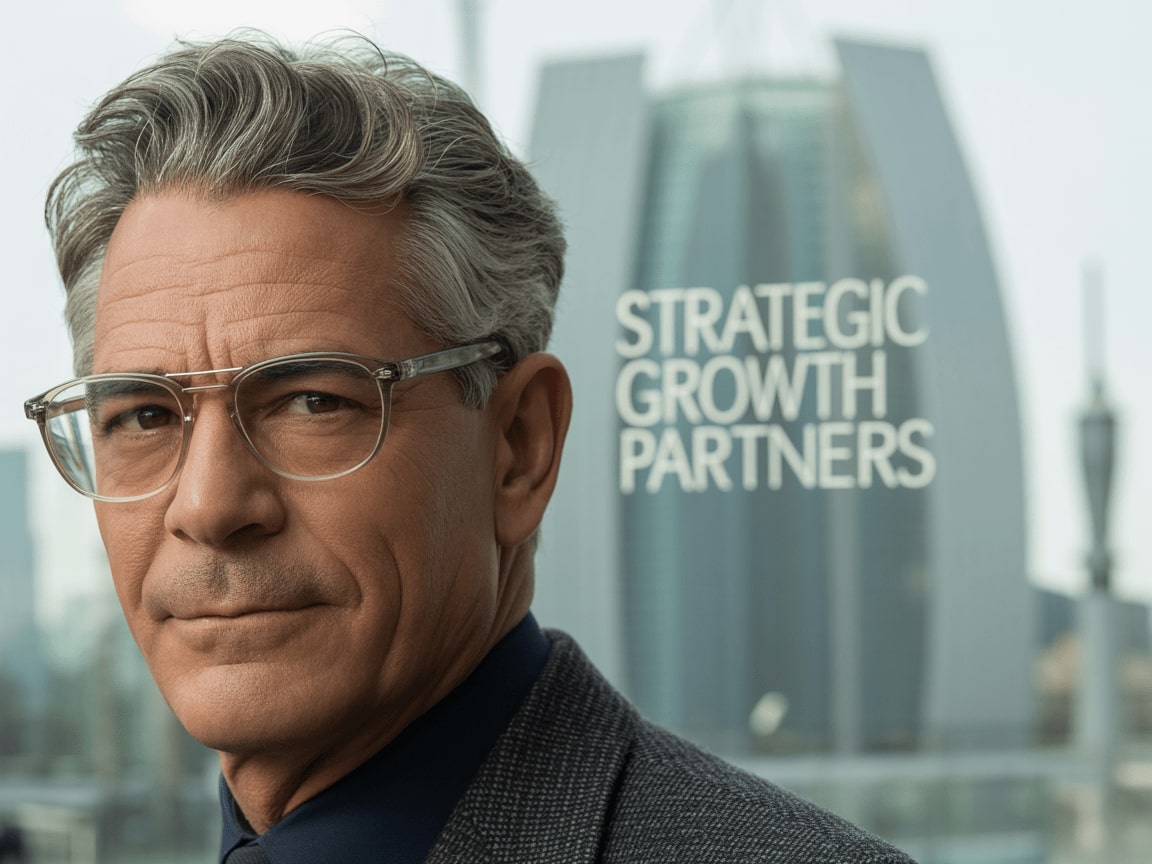What are the essential tools for computer repair?

Screwdriver Set: The Essential Tool for Computer Repairs and Upgrades
A high-quality screwdriver set is indispensable for anyone working on computer repairs, upgrades, or builds. Whether you’re opening a computer case, securing components, or troubleshooting hardware, having the right screwdrivers ensures precision and prevents damage to delicate parts.
Why a Screwdriver Set is Crucial for Computer Work
Computers and their components are held together with screws of varying sizes and types. Using the wrong screwdriver can strip screw heads, damage components, or make disassembly unnecessarily difficult. A dedicated screwdriver set for computer work typically includes:
- Flathead screwdrivers: For older or specialized screws.
- Phillips head screwdrivers: The most common type for computer cases and components.
- Precision screwdrivers: For smaller screws in laptops, hard drives, or other compact devices.
Features of a Great Screwdriver Set
When selecting a screwdriver set for computer work, consider:
- Magnetic Tips: Prevent screws from falling into tight spaces.
- Ergonomic Handles: Reduce fatigue during extended use.
- Multiple Sizes: Handle everything from case screws to motherboard standoffs.
- Durable Materials: High-quality steel tips resist wear.
For more tips on avoiding stripped screws, check our guide on best practices to avoid stripping screw heads.
Anti-Static Wrist Strap: Essential Protection for Electronics
An anti-static wrist strap is a simple yet critical tool designed to prevent static discharge that can damage electronic components during repairs or assembly.
How an Anti-Static Wrist Strap Works
The strap consists of:
- Conductive Band: Worn around your wrist
- Grounding Cord: Connects to a grounded surface
For more on general safety practices, check our power tool safety guide.
Needle-Nose Pliers: Precision Tools for Tight Spaces
Needle-nose pliers are essential for working with small components, wires, or in confined spaces. Their slender, tapered jaws allow for precise gripping, bending, and cutting.
Key Features
- Slender jaws for tight spaces
- Serrated grips for firm hold
- Cutting edge near base
- Ergonomic handles
For more precision work tips, see our essential power tool brands guide.
Wire Cutters: The Essential Tool for Precision and Safety
Wire cutters are designed to trim and strip wires with precision, coming in various types for specific tasks.
Types of Wire Cutters
- Diagonal Cutters (Dikes)
- End Cutters
- Needle-Nose Pliers with Cutters
- Stripping Pliers
For electrical safety tips, explore our power tool safety article.
Thermal Paste: The Unsung Hero of CPU Cooling
Thermal paste plays a critical role in maintaining CPU temperature by ensuring efficient heat transfer between the processor and heat sink.
Types of Thermal Paste
- Metal-Based (Silver or Copper)
- Ceramic-Based
- Carbon-Based
- Liquid Metal
For more precision work tips, see our essential tools guide.
Flashlight: The Essential Tool for Computer Case Visibility
A portable flashlight is crucial for working inside computer cases, providing visibility in tight spaces.
Features to Look For
- Brightness (100+ lumens)
- Adjustable beam focus
- Compact size
- Long battery life
For related tools, check our electric hand drill guide.
Compressed Air Canister: The Ultimate Tool for Computer Cleaning
Compressed air blasts away dust without disassembly, keeping systems running smoothly.
Best Practices
- Power down and unplug first
- Hold canister upright
- Use short bursts
- Keep fans stationary
For more maintenance tips, see our power tool batteries guide.
Cable Ties: Organize and Secure Loose Cables
Cable ties help organize cables for better airflow and easier troubleshooting.
Types of Cable Ties
- Standard Nylon
- Releasable
- Heavy-Duty
- Mountable
For workspace organization tips, check our hammer drill safety guide.